Fall 2021 Moodle courses will have a new accessibility enhancement for improving access to course documents. SensusAccess document conversion, available to both students and faculty, is a 3rd party automated service that converts several types of documents to more accessible, usable formats depending on the user’s preferences.
SensusAccess document conversion
SensusAccess document conversion is available at Colgate as a stand-alone utility that can be accessed from the SensusAccess document conversion page on the Colgate website or from within Moodle.
SensusAccess in Moodle allows students and faculty to submit documents from Moodle directly to SensusAccess service where they will be automatically converted into a range of alternative media depending on the preferences selected. Some alternative formats include audio books (MP3 and DAISY), e-books (EPUB, EPUB3 and Mobi) and digital Braille. The service can also be used to convert inaccessible documents such as image-only PDF files, JPG pictures and Microsoft PowerPoint presentations into a range of more accessible formats. See a complete list of input file formats matched with the available converted output formats.
In Moodle, SensusAccess appears as a Moodle Activity on the main course page.
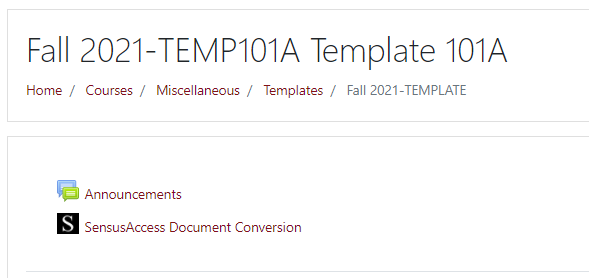
Using SensusAccess
Select the SensusAccess Document Conversion activity from the main course page in Moodle.
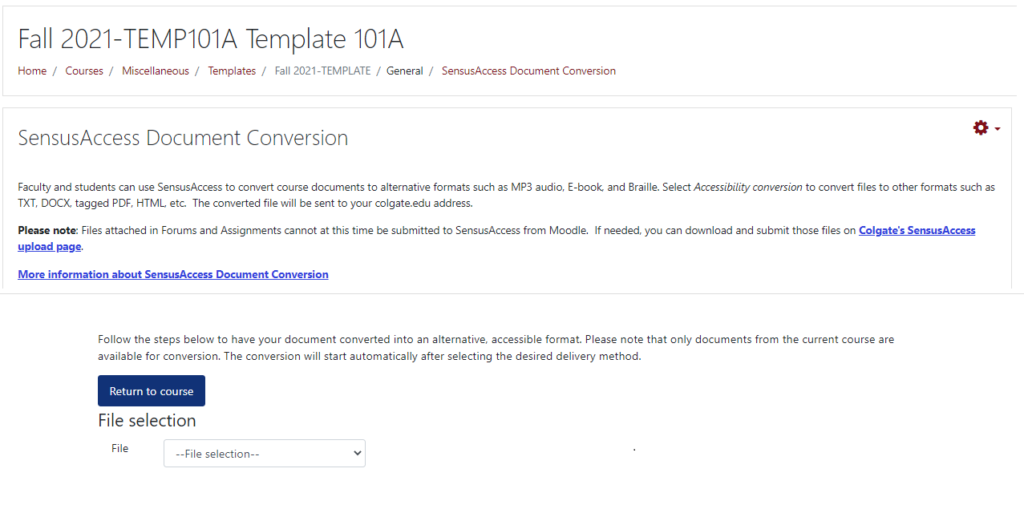
From the File selection box, choose the file you wish to convert to an alternative format. The File selection dropdown list will include most files that have been uploaded to Moodle, including PDFs, MS Word, PowerPoint, Excel and image files. File names include the name of the Moodle section where they are located to make them easier to identify. It is important when uploading files to give them a descriptive name for easier identification.
Files attached to Forums and Assignments are not currently included in this list. To convert a file that is not included in the list, download the file and then submit it using Colgate’s SensusAccess document conversion upload web page.
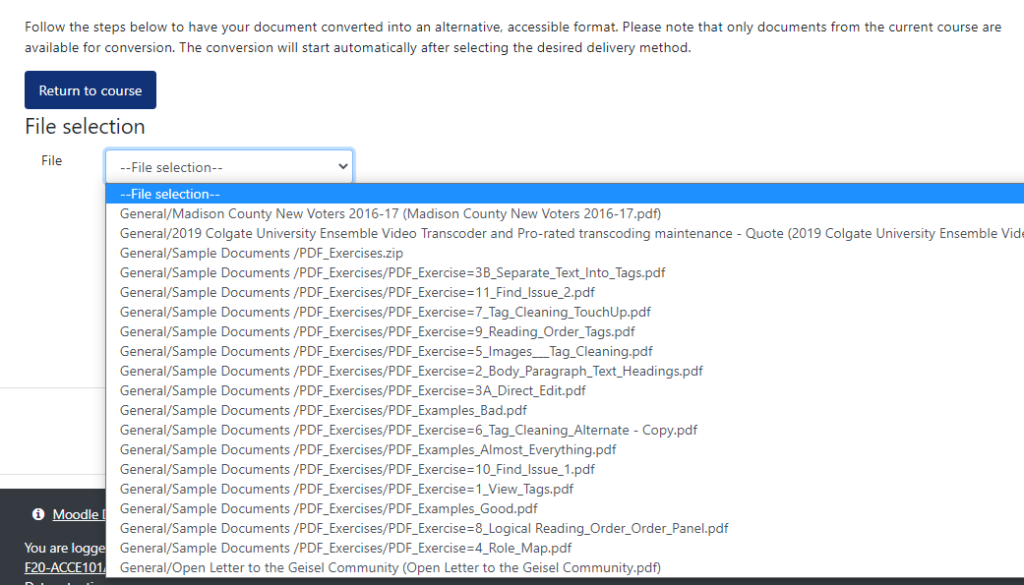
After selecting the file to be converted, select the output format, Accessibility conversion, MP3, E-book or Braille.
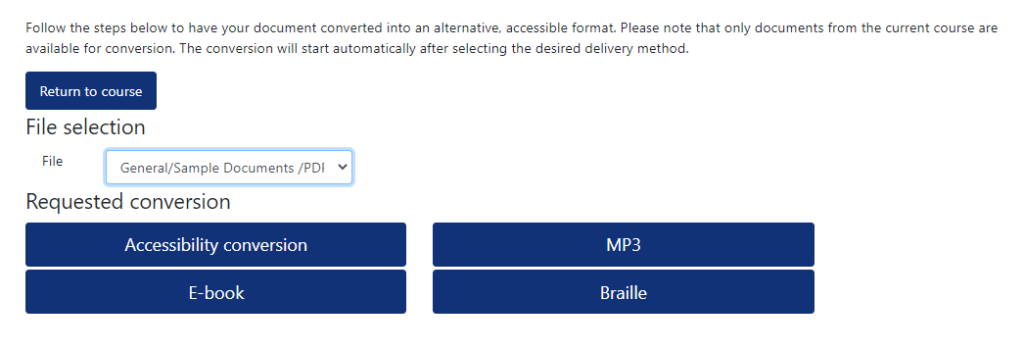
Choosing Accessibility conversion provides several more options for the target formats.
- doc and docx (Microsoft Word)
- rtf (Rich Text Format)
- pdf – Tagged pdf (text over image)
- pdf – Tagged pdf (image over text)
- xls and xlsx (Microsoft Excel)
- csv (comma separated)
- txt (plain text)
- htm (HTML)
After selecting the Target format, select the Delivery method button labeled Campus mail to complete the process and submit your document for conversion.
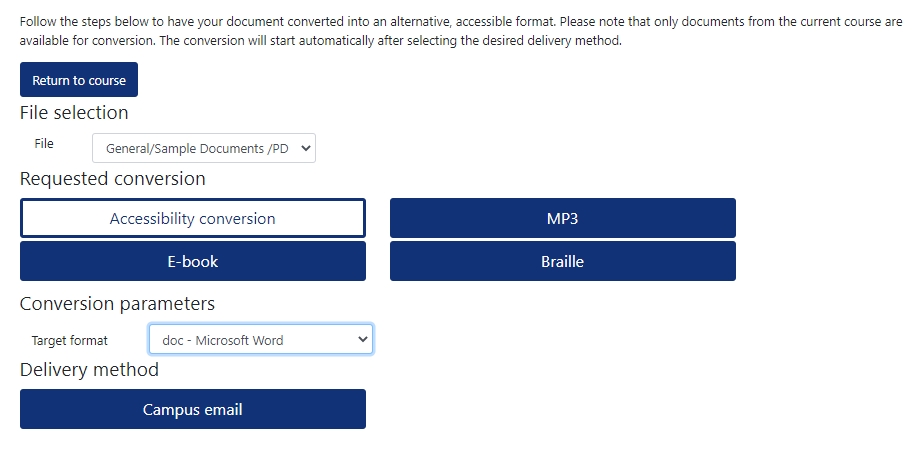
The converted file will be sent to your colgate.edu email address as an attachment. If the converted file is larger then 4 MB, the email you receive will have a link to the file where it can be downloaded.
Resources
Creating accessible source documents
- Creating accessible documents using MS Word
- Creating accessible Google docs
- Creating accessible PDFs using Adobe Acrobat
More about SensusAccess
- SensusAccess Guides and Best Practices
- SensusAccess Questions and Answers
- SensusAccess e-learning course – 9 modules covering how to use SensusAccess to improve the accessibility of inaccessible documents and how to improve the accessibility of source documents prior to conversion to alternative formats.
